About
The Imagga connector provide image recognition and keyword generation capabilities.
Once the connector is configured, the "Imagga" named tab appears in the Feedback Hub window within CoreMedia Studio, and by clicking on "Imagga" the image is sent to the Imagga service, the keywords are extracted based on visual image recognition and finally, the keywords are shown to the user in CoreMedia Studio. The user can then selected keywords and when applying the keywords, these are added to the "Keyword" property of the CMPicture content item.
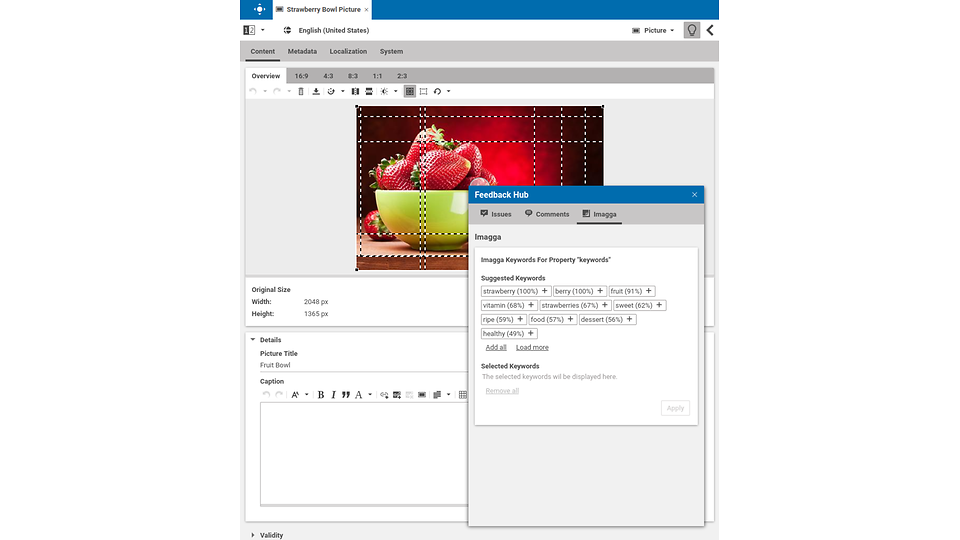
Installation
You can get the source code here: https://github.com/CoreMedia/feedback-hub-adapter-imagga
It is provided and installed as a CoreMedia Extension.
Requirements
- Imagga Account
- CoreMedia Feedback Hub
Support
This App is part of CoreMedia Labs. CoreMedia Labs provides access to our latest and greatest product enhancements, ideas, and early prototypes. We want to share this with our customers and partners early to collect feedback and learn how to improve our software.
The code we provide is meant to be example code, illustrating a set of features that could be used to enhance your CoreMedia experience. We'd love to hear your feedback on use-cases and further developments! Please refer to the Github issues section if you have problems with our code. If you already have a solution to an issue, we love to review and integrate your pull requests.
