
Google Analytics Connector
About
The CoreMedia Google Analytics Connector demonstrates how to integrate third-party analytics services from Google into CoreMedia Content Cloud.
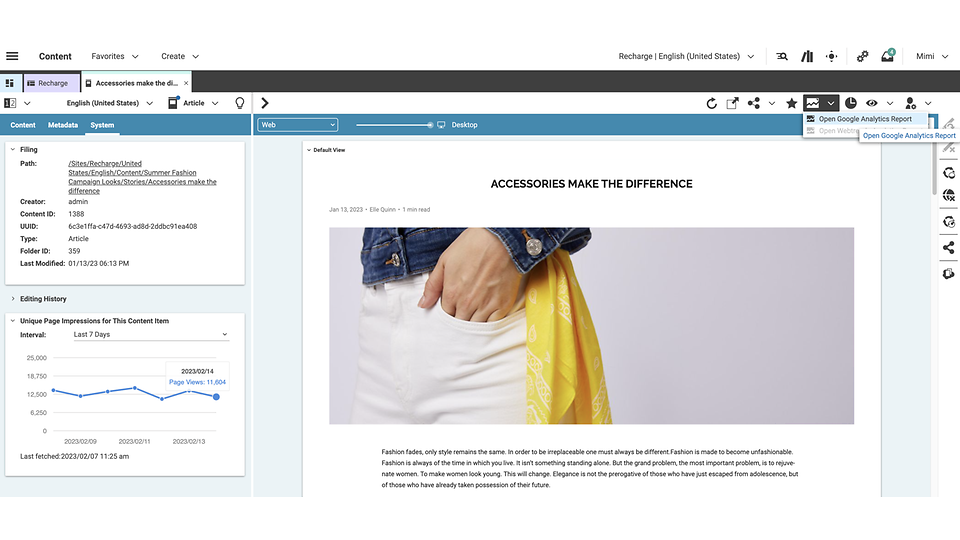
The integration extends the delivery side (CAE) with tracking of page impressions. To take advantage of tracked data, this contribution extends the content types to support "top-n-lists" based on tracking data. A "top-n-list" content aggregates a list of "n" top-performing contents - regarding page impressions - where "n" is the number of resulting content items to be displayed. CoreMedia Studio is extended with content forms to set up top-n-lists and to configure the external analytics services.
If your project is based on CoreMedia Blueprint, you will be able to use the integration out of the box. Otherwise, it serves as an example of how to integrate external analytics services into your CoreMedia project.
CoreMedia Analytics Connectors combines the following major components:
CoreMedia Content Server content types to define "top-n-lists"
CAE content beans and service beans to render "top-n-lists"
Services include retrieval of analytics data, generation of "top-n-lists" and access to analytics related settings.
Solr external file field exporters
a plugin for CoreMedia Studio
The plugin allows editors to edit "top-n-list" content items and to configure the analytics service specific parameters to enable tracking and retrieval of tracked data.
Tracking user actions on a website is typically implemented by adding calls to vendor specific JavaScript functions to the pages of the site. These functions populate a data structure which is eventually sent to the analytics service via a HTTP request for an invisible image, also known as tracking pixel.
The data being sent to the analytics service includes data about the following topics:
Content being displayed on the page
In addition, each analytics service requires some way of identifying the account the incoming data is to be written to.
The tracking configuration is stored in the content repository within the settings property of navigation content items. Note that settings can be linked to a content and content objects inherit settings defined for their navigation contexts (channels). So settings defined at a navigation override settings defined at its parent navigation. For a Page content bean named page, the Google Analytics configuration, for example, is stored under the property path page.settings.googleAnalytics.
Installation
It is provided as a CoreMedia Plugin.
Requirements
- Google Account
- CoreMedia Content Cloud
Support
The Google Analytics Connector has product level support.
