Custom Library Filters in Studio
Self Managed
Cloud Service
Community Support
Studio
Extension
About
This extension bundles a set of additional filters for the Studio Library.
The following filter are included
- Locale filter allows search results to be filtered by selected locales.
- Blob size filter allows for the filtering of binary content items like pictures, videos, and downloads by size. This extension also includes the definition of a size column for the library. Follow the documented instructions to integrate it into the library.
- Improved date range filter offers more flexibility when filtering for date ranges, e.g., creation, modification, or publication date.
- Orphaned items filter allows filtering for content that is not referenced by any other content. Note that the content may still be used in dynamic queries.
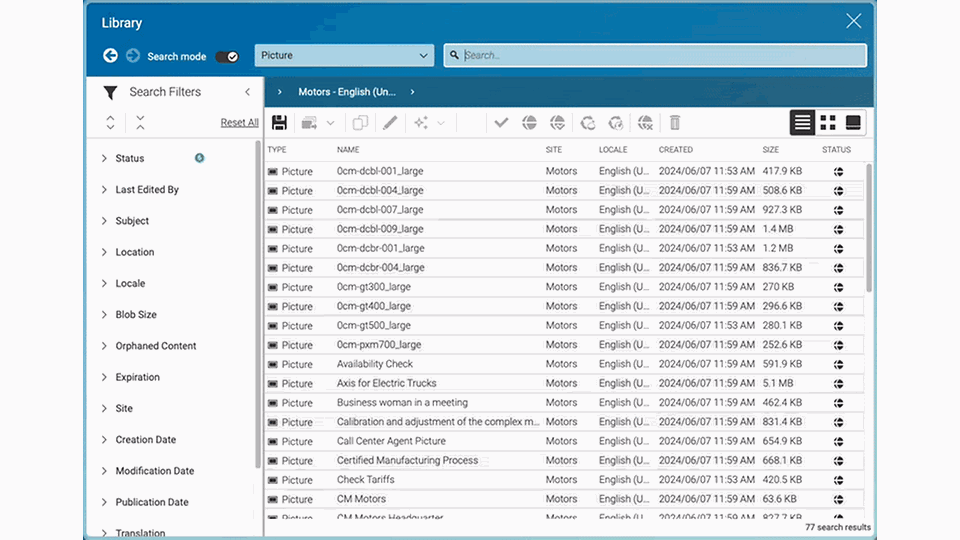
Installation
You can get the source code here: https://github.com/coremedia-contributions/custom-library-filters
It is provided and installed as a CoreMedia Extension.
Requirements
- CoreMedia Content Cloud
Support
The code we provide is meant to be example code, illustrating a set of features that could be used to enhance your CoreMedia experience. We'd love to hear your feedback on use-cases and further developments! Please refer to the Github issues section if you have problems with our code. If you already have a solution to an issue, we love to review and integrate your pull requests.