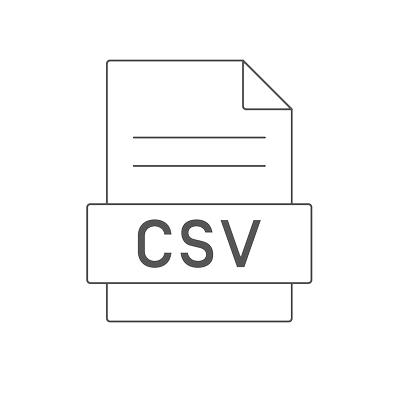About
The CoreMedia CSV Reporting Extension allows users to generate reports in CSV format describing the state of a bulk selection of content. Content may be selected in the same manner that a content search is performed in CoreMedia Studio. This is implemented as a blueprint extension titled “CSV”, which includes modules for the studio and preview CAE components.
In the Library, a new toolbar option has been added: “CSV”.
Browse Mode
In Browse mode, clicking the CSV button will initiate an export of all content in the currently selected folder, including content in subfolders.
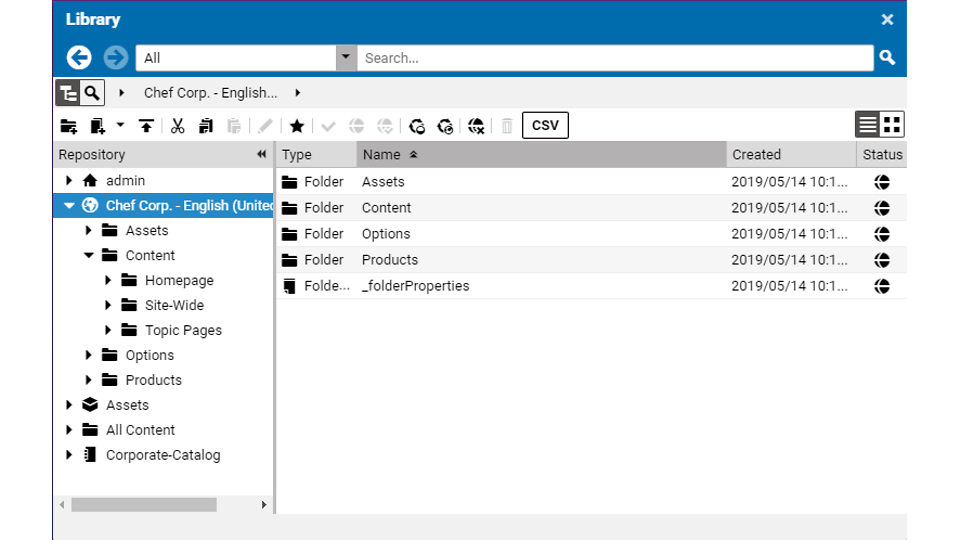
When the button is pressed, a pop-up dialog indicates the selected folder, which contains the content to export. A different template may be selected for the report by using the dropdown list. The export button is disabled if there are no templates available. Pressing the “Export” button will initiate the generation of a new CSV file, which is automatically downloaded by the browser.
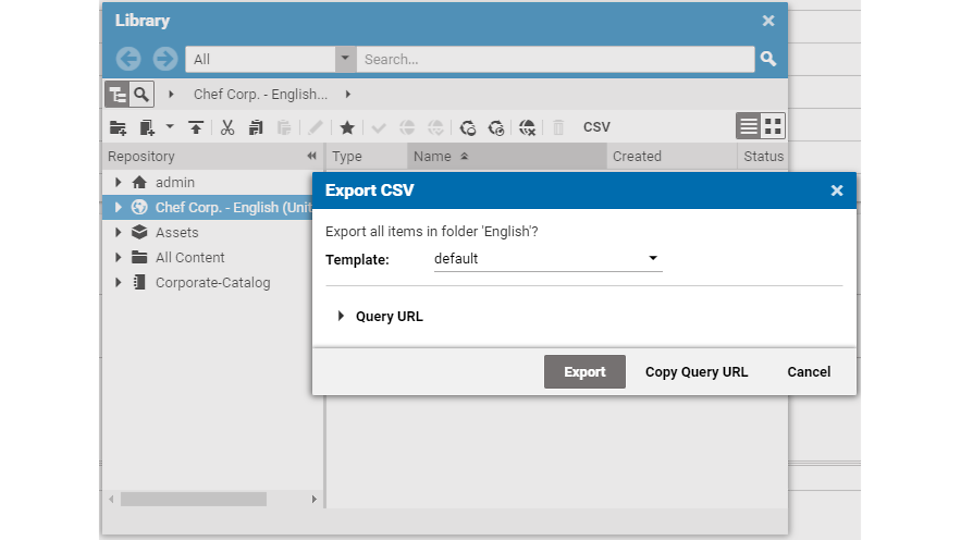
Search Mode
In Search mode, clicking the CSV button will initiate an export of all content matching the current search parameters. In the following example, the content is filtered by several facets: folder, type, status, and last edited by. 23 items are found by the studio search.
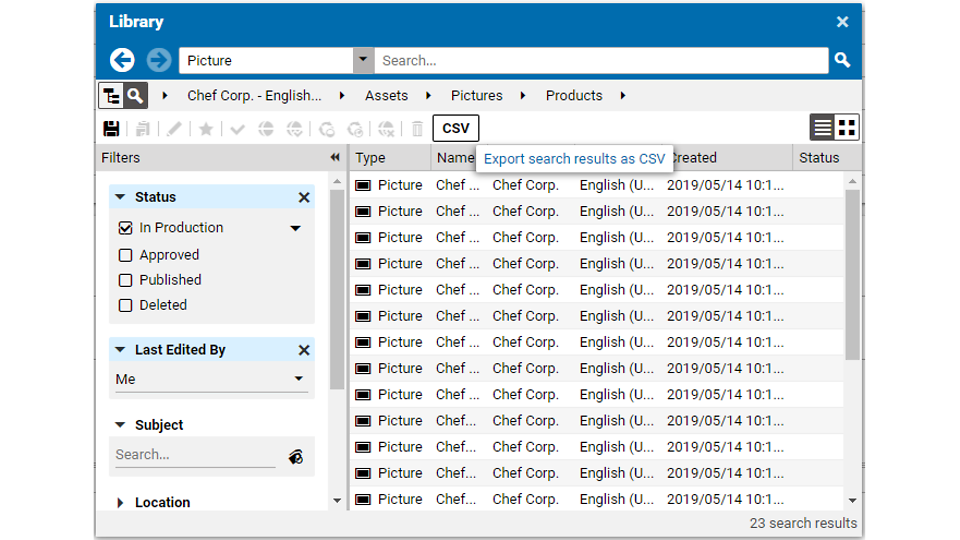
When the button is pressed, a pop-up dialog indicates the number of search results, which will be included in the exported CSV. A different template may be selected for the report by using the dropdown list. The export button is disabled if there are no templates available. Pressing the “Export” button will initiate the generation of a new CSV file, which is automatically downloaded by the browser.
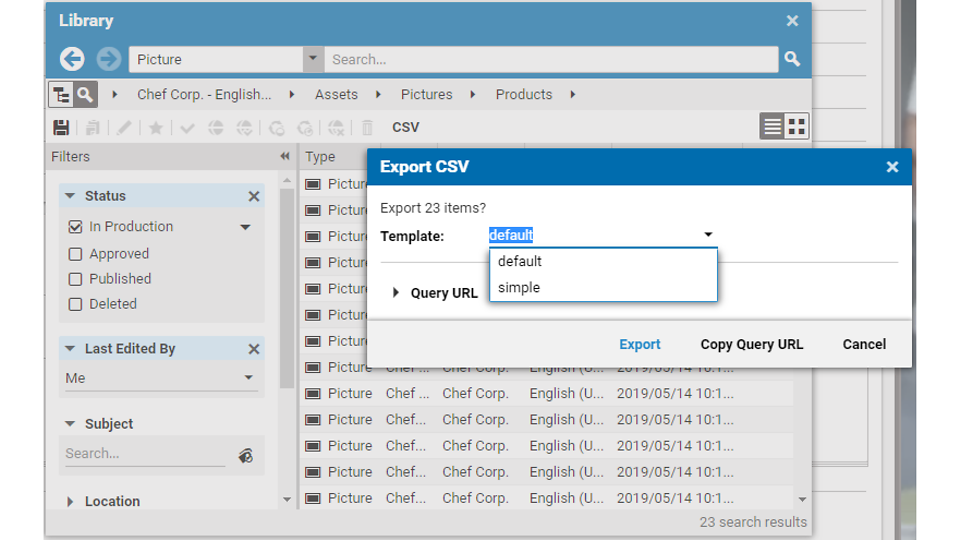
Installation
You can get the source code here: https://github.com/CoreMedia/csv-reporting
It is provided and installed as a CoreMedia Extension.
Support
This App is part of CoreMedia Labs. CoreMedia Labs provides access to our latest and greatest product enhancements, ideas, and early prototypes. We want to share this with our customers and partners early to collect feedback and learn how to improve our software.
The code we provide is meant to be example code, illustrating a set of features that could be used to enhance your CoreMedia experience. We'd love to hear your feedback on use-cases and further developments! Please refer to the Github issues section if you have problems with our code. If you already have a solution to an issue, we love to review and integrate your pull requests.