About
The Bynder extension provides access to Bynder content via configuration. Bynder content is available as an additional tree inside the CoreMedia Studio.
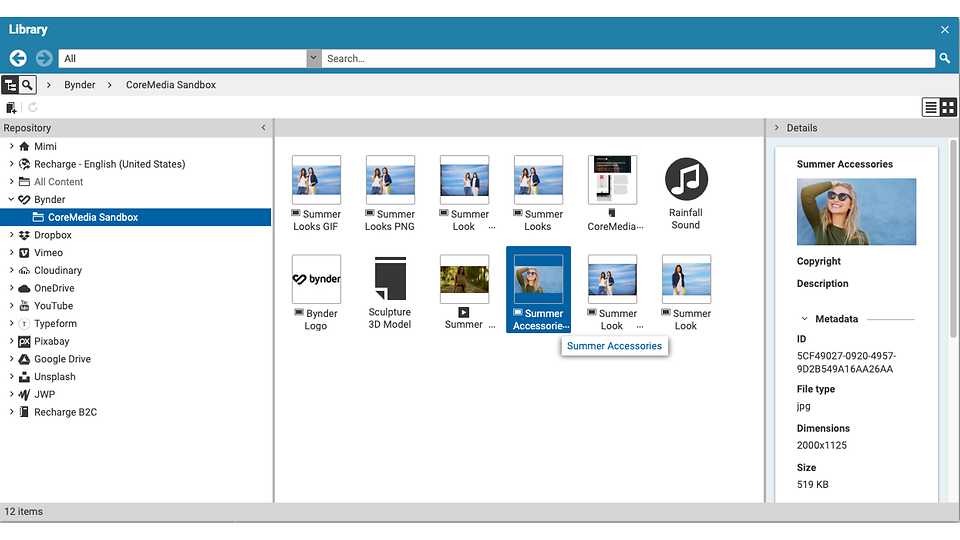
More than one connection can be configured, if required. Folder contents from Bynder are cached, so if new uploads to Bynder are missing, click button "Reload Folder" to update to the latest contents.
When an asset is selected, preview and detail information for the asset are available in the Details section on the right-hand side.
Assets can be search for by Type and full-text search. Select a type to restrict search to from the drop-down list and enter asset names, tags, keywords, author, or extensions (jpg, png, gif) in the text input field.
Installation
You can get the source code here: https://github.com/CoreMedia/content-hub-adapter-bynder
It is provided as a CoreMedia Plugin.
Requirements
- Content Hub
- Bynder Account
Support
The code we provide is meant to be example code, illustrating a set of features that could be used to enhance your CoreMedia experience. We'd love to hear your feedback on use-cases and further developments! Please refer to the Github issues section if you have problems with our code. If you already have a solution to an issue, we love to review and integrate your pull requests.
