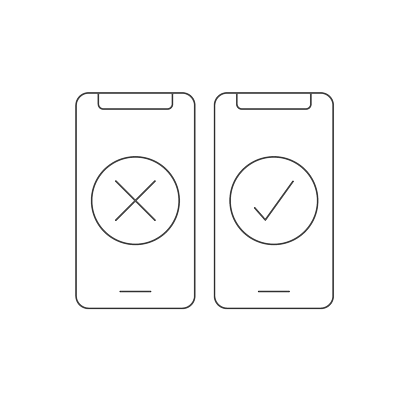About
Marketers, listen up. Our goal is to achieve the highest possible conversion rates on our website, right? So we know a good user experience is crucial. We also know that relevant content improves the user experience and that by better appealing to our target audience, we can increase conversions.
But are you grappling with these content questions? For example: How do I write the best title or description? How long should the text be? Which images will attract attention? What would be a good call-to-action? And where should I place it?
It’s not easy to answer these questions from my site visitors since I get no direct feedback from them. And what I really need is to know their behavior and preferences in detail. Which I’m not going to get from a crystal ball (tempting though that may be).
Fortunately, there are solid techniques for gathering qualitative and quantitative insights of user behavior. Analyzing these insights helps me understand the preferences of my target audience better and make data-driven decisions around content.
One of these techniques, of course, is A/B testing. Comparing two versions of a page – variant A versus variant B – can help improve conversion rate and reduce bounce rate. And there are also tools that allow you to compare more than two versions of a page, called A/B/n testing. (Note that this is different from multivariate testing, which allows you to analyze all variation items separately. But this approach requires a high volume of traffic in order to yield statistically significant results.)
The good news for CoreMedia customers is that Studio now enables marketers to easily perform A/B/n split testing from right within the platform – no need to add commercial third-party services. The process is simple: Create at least two variants of the content (aka a baseline and a competing candidate) that differ from each other in ways like text length, structure or image. Then fire up the A/B/n test to determine which variant resonates best with visitors.
Let’s take a closer look at this with a simple teaser. A merchandiser for an online shop, for example, wants to figure out where to place a product on a landing page so as many customers as possible click on it (and consequently buy it). But those questions again: How to illustrate the product best? And what should the wording of the CTA be?
The solution, of course, is to create two variants of the teaser to see which one resonates best with the target audience. But we can’t simply place one next to the other on the same page. That would only lead to confusion.
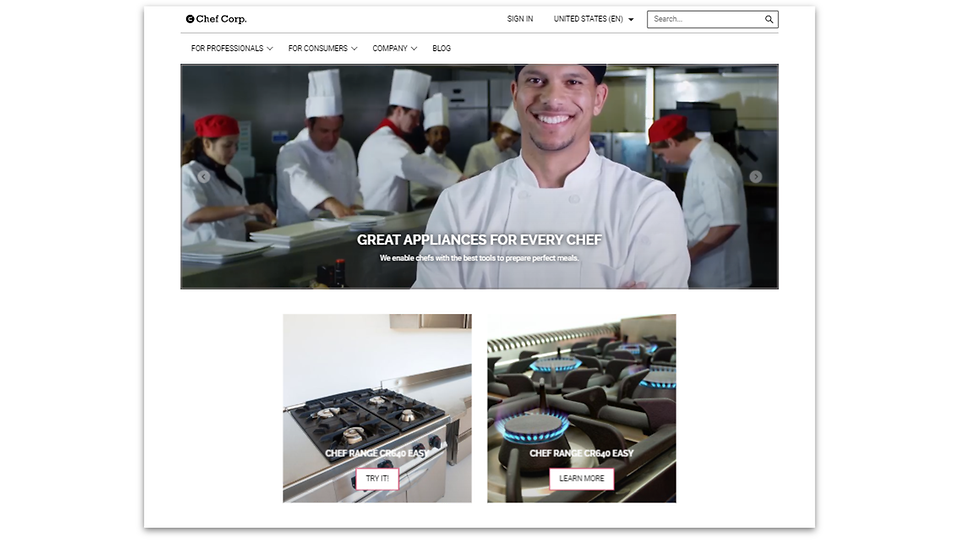
So in order to compare these two versions and determine a winner, we create a new A/B/n test in CoreMedia Studio and insert both teaser versions as variants. For each variant, we define a “weight” that determines how what percentage of the visitors will see it.
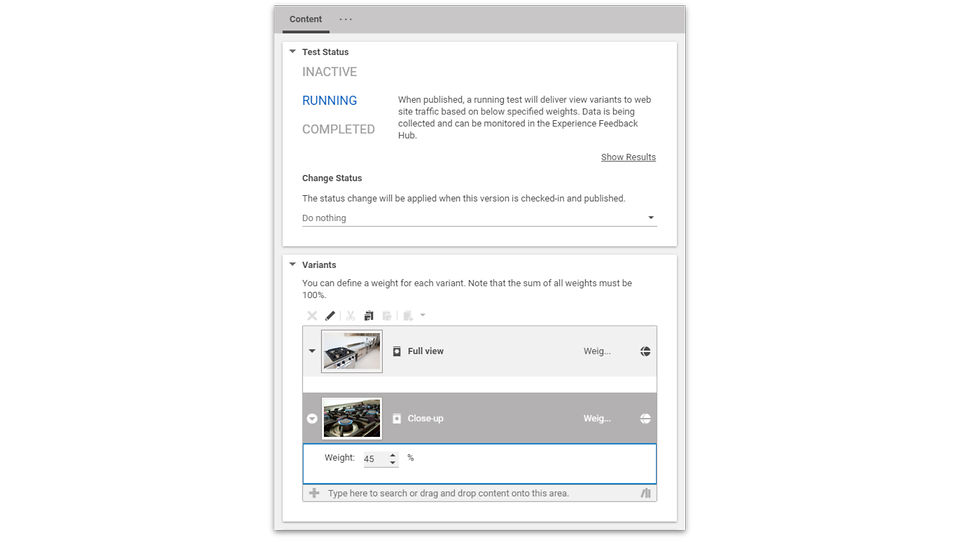
While this experiment runs, each user sees one of the two variants. And this is key: If a user visits the page repeatedly, they’re always offered the same variant because their session information is stored in a cookie.
Using Google Analytics, we can track the behavior of all website visitors with relevant insights displayed right in CoreMedia Feedback Hub. This is where I can see how many users were shown each variant and how many of them selected it, resulting in a conversion rate comparison to help determine a winner. (Plus, more detailed information about the user behavior can be viewed on the Google Analytics Dashboard).
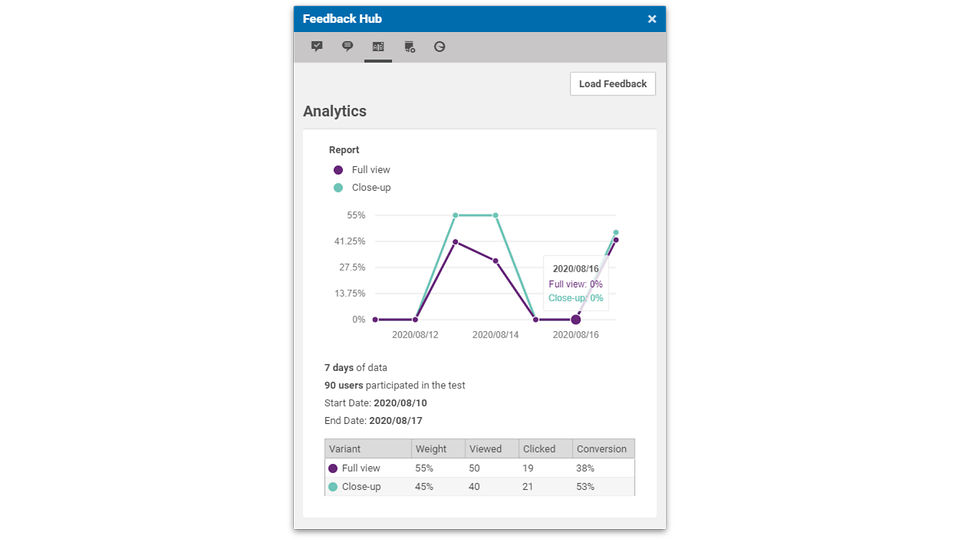
The CoreMedia A/B/n test add-on has just been released via CoreMedia Labs and is available for all customers with a CoreMedia personalization license – available right out-of-the-box without the need to add a personalization solution or integrate any third-party software. So get it while it’s hot.
Watch a video of this extension here: https://www.coremedia.com/videos/labs-abn-testing.
Installation
You can get the source code here: https://github.com/coremedia-contributions/coremedia-ab-testing
It is provided and installed as a CoreMedia Extension.
Requirements
- Personalization Hub
- Analytics Provider (it comes preconfigured for Google Analytics)
Support
This App is part of CoreMedia Labs. CoreMedia Labs provides access to our latest and greatest product enhancements, ideas, and early prototypes. We want to share this with our customers and partners early to collect feedback and learn how to improve our software.
The code we provide is meant to be example code, illustrating a set of features that could be used to enhance your CoreMedia experience. We'd love to hear your feedback on use-cases and further developments! Please refer to the Github issues section if you have problems with our code. If you already have a solution to an issue, we love to review and integrate your pull requests.